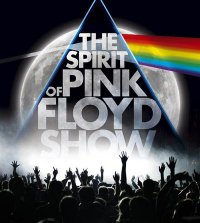Shot this video hand held at “The Spirit Of Pink Floyd” show in Cork Opera House at the weekend from my new Canon HV30 handycam, edited in Adobe Premiere Pro… very happy with the quality of the cam without having to fuss about with the footage in edit.
Personal
Irish Blog Awards 2010 – Shortlisted Badges
 Following a request from http://twitter.com/irishblogawards asking “Anyone want to make Shortlisted badges?” I have re-edited the original “Nominated Badges” from I Am Steph to “Shortlisted Badges”
Following a request from http://twitter.com/irishblogawards asking “Anyone want to make Shortlisted badges?” I have re-edited the original “Nominated Badges” from I Am Steph to “Shortlisted Badges”
Feel free to download the ZIP here – black, blue and red versions in JPEG and PNG formats.
Best of luck to all at the Irish Blog Awards 2010
Mick Flannery – Goodbye – Live at St. Mary’s Collegiate Church, Youghal
Recently I had the pleasure of filming Mick Flannery live at St. Mary’s Collegiate Church in Youghal, Co. Cork. This was part of the www.sacred-root.com youth project. I adjusted the levels from the original footage and also tweaked the colour using Adobe Premiere Pro’s 3 way colour corrector. I was pleased with the final result and look forward to filming the rest of the upcoming gigs. Here is the final output on YouTube.
[youtube width=”600″ height=”320″]http://www.youtube.com/watch?v=NvkAsjMr75U[/youtube]
Mick Flannery – Goodbye
Lyrics
I lay in your arms
In the room where you had borne the scars.
It was late at night,
And the city lay asleep outside.
And the moon was in your hair,
And it all was so unfair, or was it, dear?
I said I’m leaving soon.
I must go and do what I must do.
You said you’d understand.
But I really don’t see how you can.
When I said Id make the time
And tomorrow Id call by, that was a lie.
I’m no ladies man,
And I never will be one of them.
I didn’t steal from you.
And what happened here was nothing new.
Not to make it all sound vain,
You lay the man, you lay his name, but lay no claim.
I cant explain no more.
Ah girl, come on, you knew before,
Before you took me home.
I can only work if I’m alone.
And when I said goodnight tonight,
When I said goodnight tonight, that meant goodbye.
Faster Grooveshark Search Add-on for Firefox (auto-suggest feature)
 I coded this firefox add-on to query the Grooveshark search site much quicker than their standard search tool add-on.
I coded this firefox add-on to query the Grooveshark search site much quicker than their standard search tool add-on.
Grooveshark currently provide a useful search add-on, it installs Grooveshark search to your current list of search engines within Firefox. By searching for an artist or song you are directed to the Grooveshark website and results are displayed.
I re-coded their XML install file to include a live suggest feature pulling related words as you type from Yahoo to speed up your search query.
Examples:
1. The below image shows the default Grooveshark add-on, you have to type in the artist and song title and then click on the magnify button to complete a search:

2. And here is my improved version in action, as you type you will be prompted with relevant words speeding up your search, no need to click on magnify button. Just type, select, go.

Try It Out:
If you haven’t installed the Grooveshark search add-on for Firefox please try my version:
![]() “Click here to install Firefox Grooveshark auto suggest search add-on”
“Click here to install Firefox Grooveshark auto suggest search add-on”
Note* I would prefer you install it via my Firefox Official Plugin page: https://addons.mozilla.org/en-US/firefox/addon/14319 this allow me to track downloads, installs and reviews etc.
How to uninstall:
To uninstall the add-on just select “Manage Search Engines” from your drop down list then select and remove it.
Hope it improves your search speed on Grooveshark
Note: This add-on will install to “Microsoft Internet Explorer” browser but the auto suggest feature is disabled.
What is Grooveshark ?
Grooveshark is a Rich Internet Application, (RIA) written in ActionScript using the Adobe Flex framework which runs in Adobe Flash. Its design implements various sliding panels to categorize and display lists of information, similar in style to that of the Apple iPhone. A right-aligned black modal window also slides in to display more information for songs, playlists, and users.
Grooveshark also lets users upload music to their online music library through a Java Web Start application. The upload program scans folders specified for mp3’s, uploading and adding them to the user’s online library on the service. The ID3 information of the uploaded song is linked to the user and the file is uploaded to Grooveshark which allows on-demand music playback. Collectively, each user’s uploaded library is available to any user of Grooveshark. All content on the service is user-sourced.
The website also allows users to upload music files on their hard drive to the search database, resulting in constant growth of its library.
“Installation Failed” Fix for WordPress 2.8 Upgrade
Great news today that WordPress 2.8 “Baker” is available to upgrade for my blog. I am running a few WordPress blogs that were currently at version 2.7 so took the plunge to upgrade and noticed a few problems along the way. The following is summary of the problems I faced and the work around I used to fix it.
Please note this fix worked for me on 2 upgrades but does not promise a fix for your own problem, these tips may help you but do so at your own risk! Before proceeding with any of the following please back up your site and database!
The Problem
On previous occasions I used the easy”upgrade automatically” button option with no problem but this time around I kept getting this error in the below image:

I then de-activated all plugins and re-tried the auto upgrade but still got the same error as the above image, this was not making any sense to me so I searched through the WordPress Forum querying terms such as: Installation Failed, Could not copy file, upgrade failed etc. There was one interesting reply on this thread http://wordpress.org/support/topic/277858?replies=10 that suggested accessing your database using phpMyAdmin and repair your tables.
The Fix
Here’s what that user suggested :
use phpmyadmin,
Check:
1. Login to phpMyAdmin.
2. Select the database and click on ‘Structure‘ tab.
3. Right under the list of table there is a “Check All” link. Click on it to select all tables.
4. From a “With selected:” drop-down menu right next to it, choose “Check table“.
Repair:
1. Login to phpMyAdmin
2. Choose the affected database. If you only have one database, it should choose it by default so you don’t need to do anything.
3. In the main panel, you should see a list of your database tables. Check the boxes by the tables that need repair.
4. At the bottom of the window just below the list of tables, there is a drop down menu. Choose “Repair Table”
The Result
I did follow the above instructions and with all of my plugins still disabled proceeded to use the “upgrade automatically” button again and the result was successful! The resulting image of the fix is below:

I then re-activated my plugins and all seems to be fine for now.
Summary
For me it seemed that my database table or tables needed to be repaired for some reason beyond my skill set but however on other wordpress upgrades I do remember being asked to upgrade the database after the upgrade finished but this time around with 2.8 that did not happen. Is this a glitch or other? time will tell…
Comments or suggestions appreciated…
WordPress 2.8 Video
Having had a few problems with my upgrade was only a few fixes away but I want to take the opportunity to thank all of the WordPress team for bringing us new tools and releases. The following video is from WordPress and shows you some of those great features with this release.