For its ninth album, Pearl Jam chose to go back to working with producer Brendan O’Brien. The album was the group’s first album to be produced by O’Brien since the band’s 1998 album, Yield. “At this point, I think we’re willing to let somebody cut the songs up a little bit,” says lead vocalist Eddie Vedder. “In the past, Brendan would say, ‘It’s a great song, but I think you should do it in a different key’, and we’d say no. But now that we’ve heard Bruce [Springsteen] has listened to his suggestions, I think we will too.” Bassist Jeff Ament said, “He brings a brutally honest approach to what he thinks is working and what isn’t, and it really moves things along… We don’t get weighted down with ideas that maybe aren’t even that good. He’s one of the few people outside of the band that we trust with our music, and we’re really, really looking forward to making this record.”
In 2007, after Pearl Jam’s 2006 tour had ended, the band members began recording demo material on their own while staying in occasional contact via e-mail. Guitarist Mike McCready revealed at the time that he had tested out some ideas with guitarist Stone Gossard and drummer Matt Cameron in separate sessions as well. Rolling Stone reported in May 2008 that Pearl Jam was in the early stages of working on its ninth studio album and had already had one session with O’Brien. McCready stated in 2008 that the album is “really in its infant stages right now” and that the band had “about five ideas that have been worked on.” After laying down some instrumental beds in 2008, additional demos were put to tape in December, and Ament, Cameron, Gossard, and McCready came up with another array of material during a trip to Ament’s home in Montana. Ament said, “It’s the first time since the first record that we’ve really rehearsed… instead of just going to the studio with a handful of ideas.”
Vedder proceeded to put rough vocals on about half of the material formulated in the December session, and also brought in his own material for the band members to work on.In February 2009, Pearl Jam went for a two-week session at Henson Recording Studios in Los Angeles, California with O’Brien. It was the first time the band spent a considerable amount of time recording outside of Seattle, Washington since the band’s 1996 album, No Code. McCready said, “When we got together with Ed and it really started getting more cohesive, we took that momentum down to Los Angeles with Brendan… It was a great idea to get us out of Seattle. You’ve gotta get outyour comfort zone, and we’ve talked about doing that for the past ten years and kind of haven’t, so we trusted Brendan’s judgment.” In April 2009, the band went for a two-week session to finish the album with O’Brien at his mixing facility at Southern Tracks in Atlanta, Georgia.
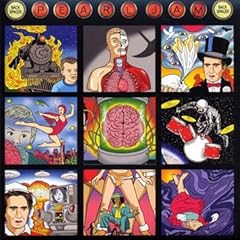



 Update 3rd Dec 07: James over at SkreemR has officially added my Firefox plugin to their 3rd party plugins “Tools” page view the
Update 3rd Dec 07: James over at SkreemR has officially added my Firefox plugin to their 3rd party plugins “Tools” page view the 
